Update #2
As I round the corner into the final leg of my journey, I have become confident in my ability to use iMovie. I have now begun editing my videos and selecting clips that I would like to have in my final video. This became extremely tedious as I was set on getting the “perfect clip.” In addition, it was often hard to judge the best place to delete a selection as I wanted to make sure I included certain scenes.
I even learned how to include text and transitions through a YouTube video which has added some pizazz to my video.
When I first embarked on this project, I was fearful of using only Help Forums and YouTube to learn a new technology. I am used to playing around with a website or software to learn about and use it. I also was scared of avoiding tutorials as this usually helped me understand a software better. However, I have found using YouTube videos took away the stress of using a new technology. Anything I was struggling with, I could easily look up on YouTube and find videos which took me through a step-by-step “how-to.” I didn’t even use a tutorial from Apple at all!
This has been a great and fun journey so far!! Next week, I hope to add music to my video and finish up the final touches!
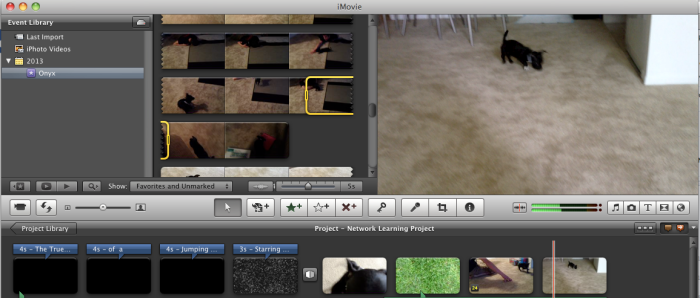
Can’t wait to see the video! It’s great to hear that YouTube has been so helpful and removed the stress of learning new software. It’s more of a “just-in-time” learning model, as opposed to tutorials which are like direct instruction. Both have their place, but it’s good to have options for yourself and for recommending to students or colleagues. Happy editing!